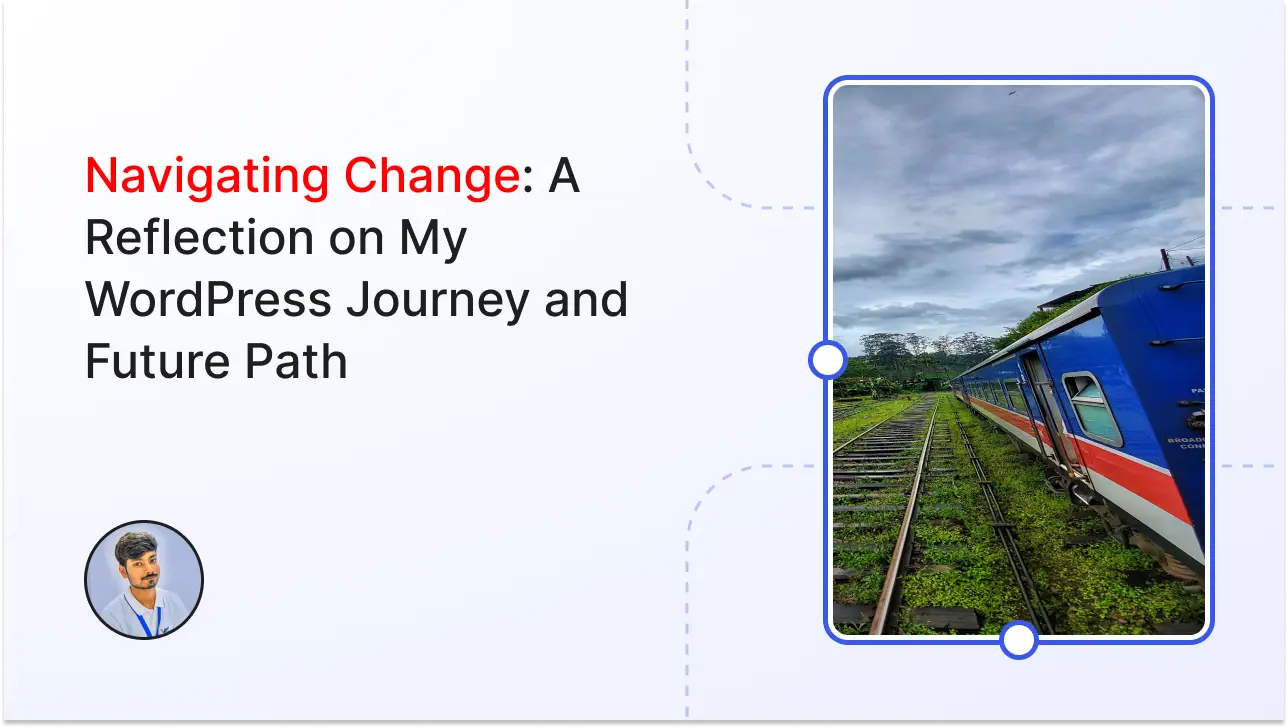Showcase WordPress.org Photos on Your Site with Contributor Photo Gallery v2.0.3
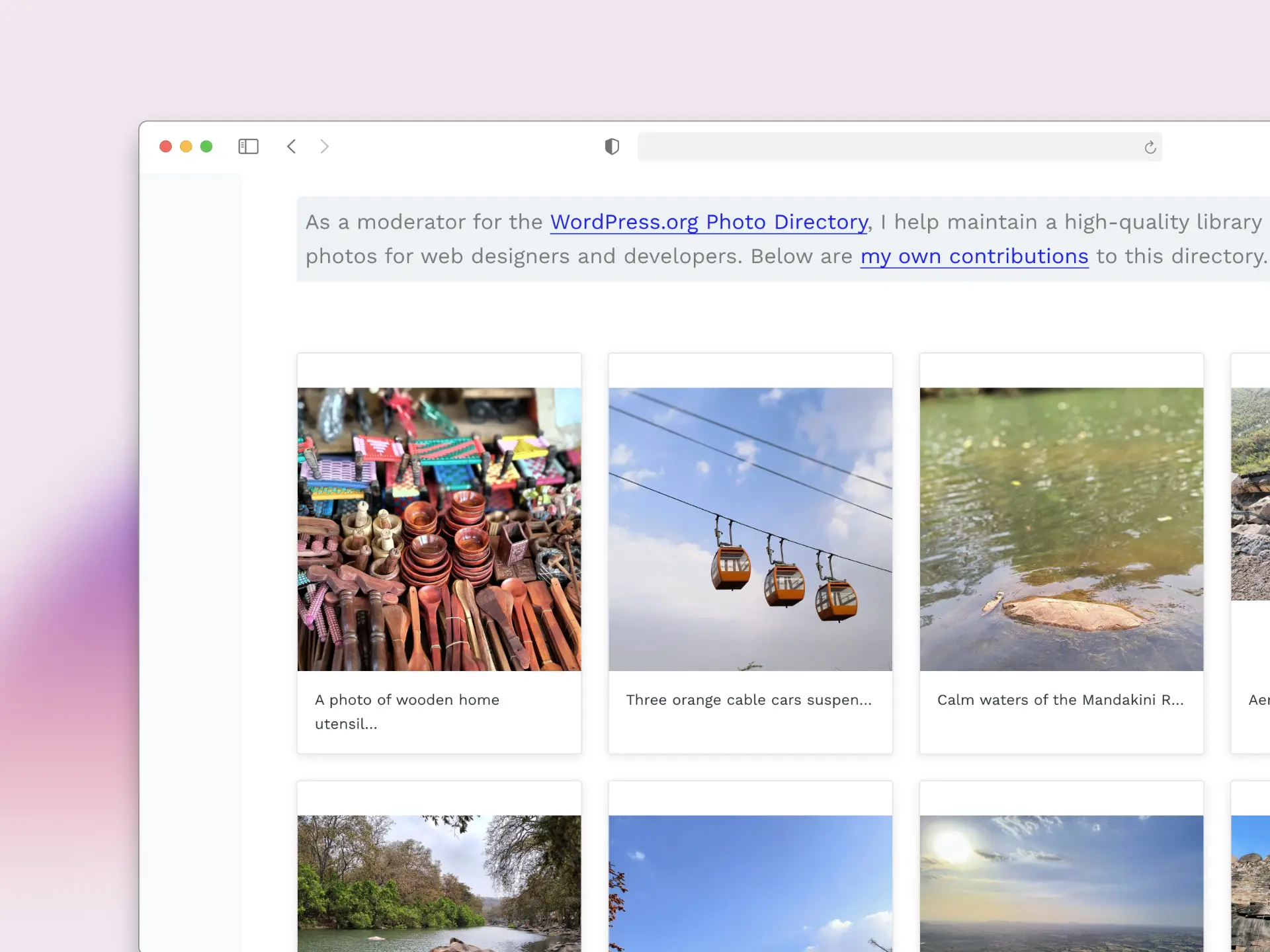
Are you a WordPress community member who uploads photos to the WordPress.org Photos Directory but struggles to elegantly display those contributions on your site? You’re not alone.
This was my challenge — not just a technical itch, but something I wanted for my public portfolio website (this one). The very first version of this project took shape thanks to the amazing help of my developer friend, Hardeep. With his expertise, the original plugin was developed and put to good use on my portfolio.
But today, inspired by feedback (especially from a friend, Pritam Sonone, who wanted something much simpler and more beginner-friendly), I sat down and completely transformed it. Version 2 is built for everyone — whether you know code or not.
Table of Contents
What Is Contributor Photo Gallery?
Contributor Photo Gallery is a WordPress plugin that takes your WordPress.org photo contributions and displays them on your site in a modern, responsive grid — no coding needed.
You only need your WordPress.org numeric User ID. That’s it.
And you get all these features:
- Real-time User ID validation and visual cues
- Simple admin settings panel, one place for all options
- Beautiful, mobile-friendly grid design
- Shortcodes for different layouts (portfolio, about page, sidebar…)
- Beginner-friendly: Everything just works out of the box
Why Did I Build It?
Honestly? I wanted to create a living, visual portfolio of my WordPress contributions. I love seeing my work on my website. But when a friend reached out and said, “Can you share that with me? I’m lost with code…” — I knew it had to be even simpler.
So, I rewrote, streamlined, reimagined, and relaunched it today as Contributor Photo Gallery v2.0.3.
Now, anyone (even if you’re new to WordPress) can install it and showcase their visual contributions in minutes.
Here’s what getting started looks like:
How to Get Started: From Zip to Gallery in Minutes
Let’s walk through the whole process (with screenshots):
Step 1: Download and Upload the Plugin
- Get the ZIP from GitHub
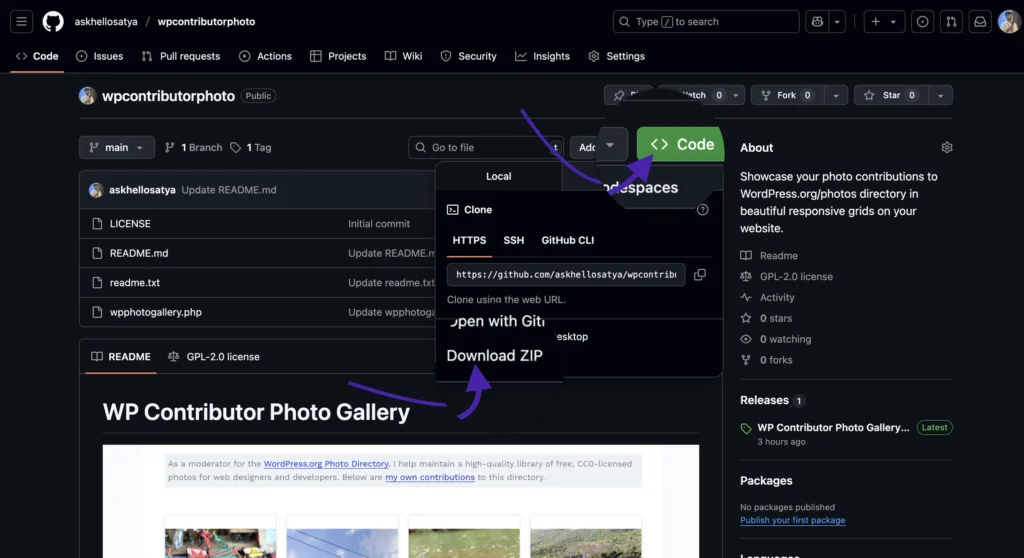
2. Go to Plugins → Add New → Upload Plugin
3. Select your ZIP and click “Install Now”, then “Activate”
Once activated, you’ll see the plugin listed in your Plugins section, as shown in the screenshot below. You can access the settings directly from there.
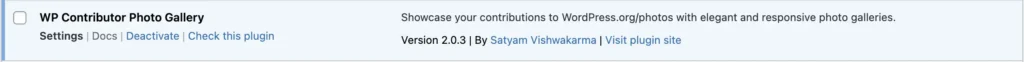
Step 2: Access the Plugin Settings
- After activation, you’ll see Contributor Photo Gallery in your WordPress admin sidebar.
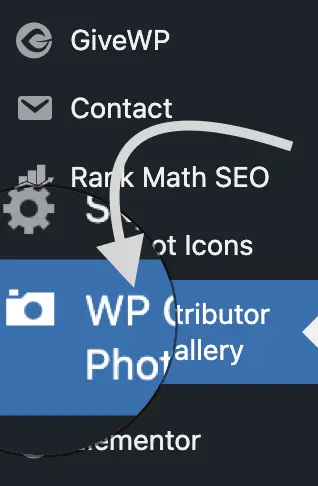
Step 3: Configure Your Contributor User ID
- In settings, you’ll find a simple form. Paste your WordPress.org User ID here.
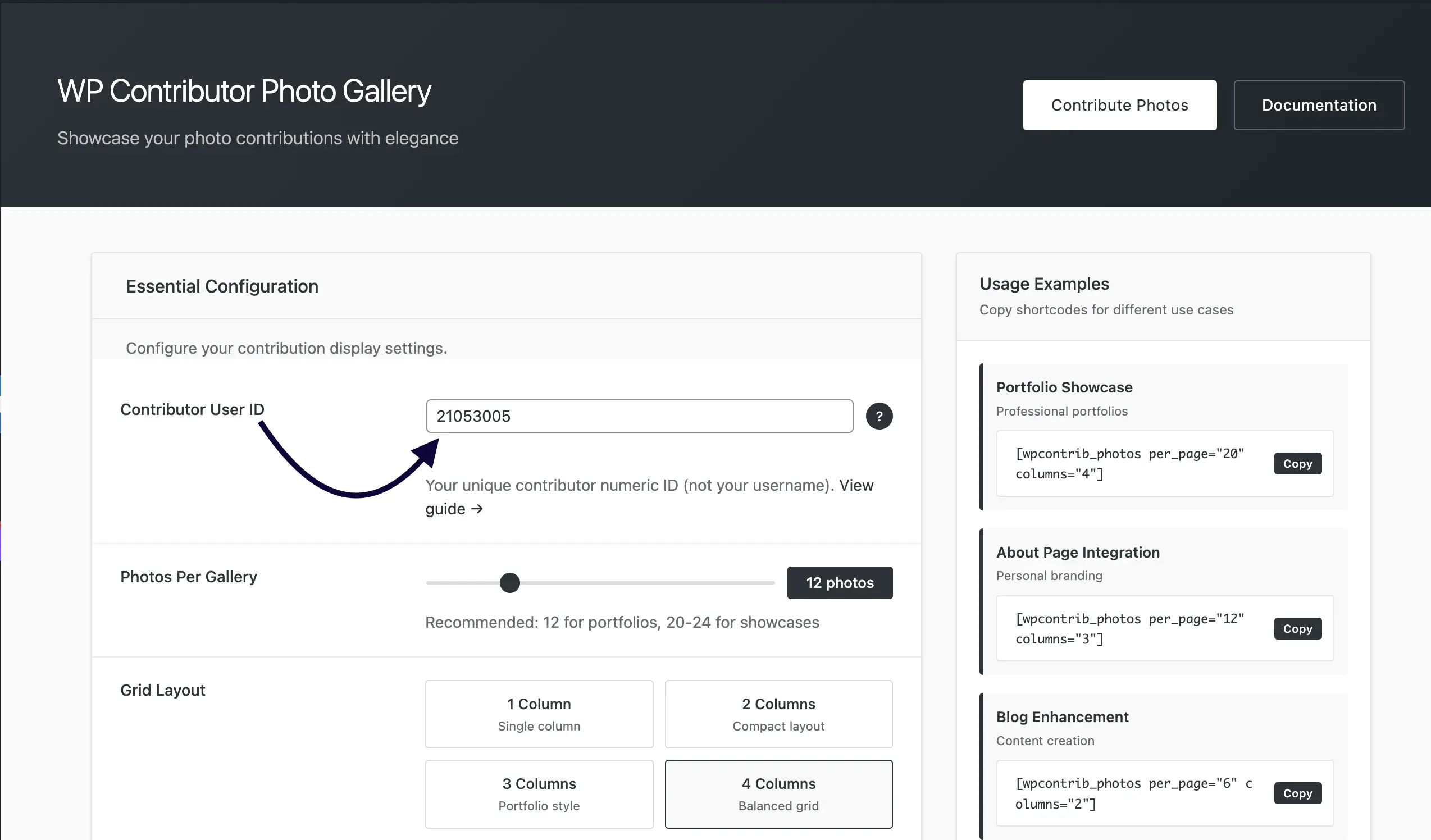
How to Find Your WordPress User ID (No Guesswork!)
Not sure what your User ID is? Don’t worry—the plugin includes a clear in-dashboard guide with screenshots and a step-by-step modal.
- Visit your WordPress.org Photos Author page
- Right-click, choose “View Page Source,” search for
users/ - Copy the number at the end — done!
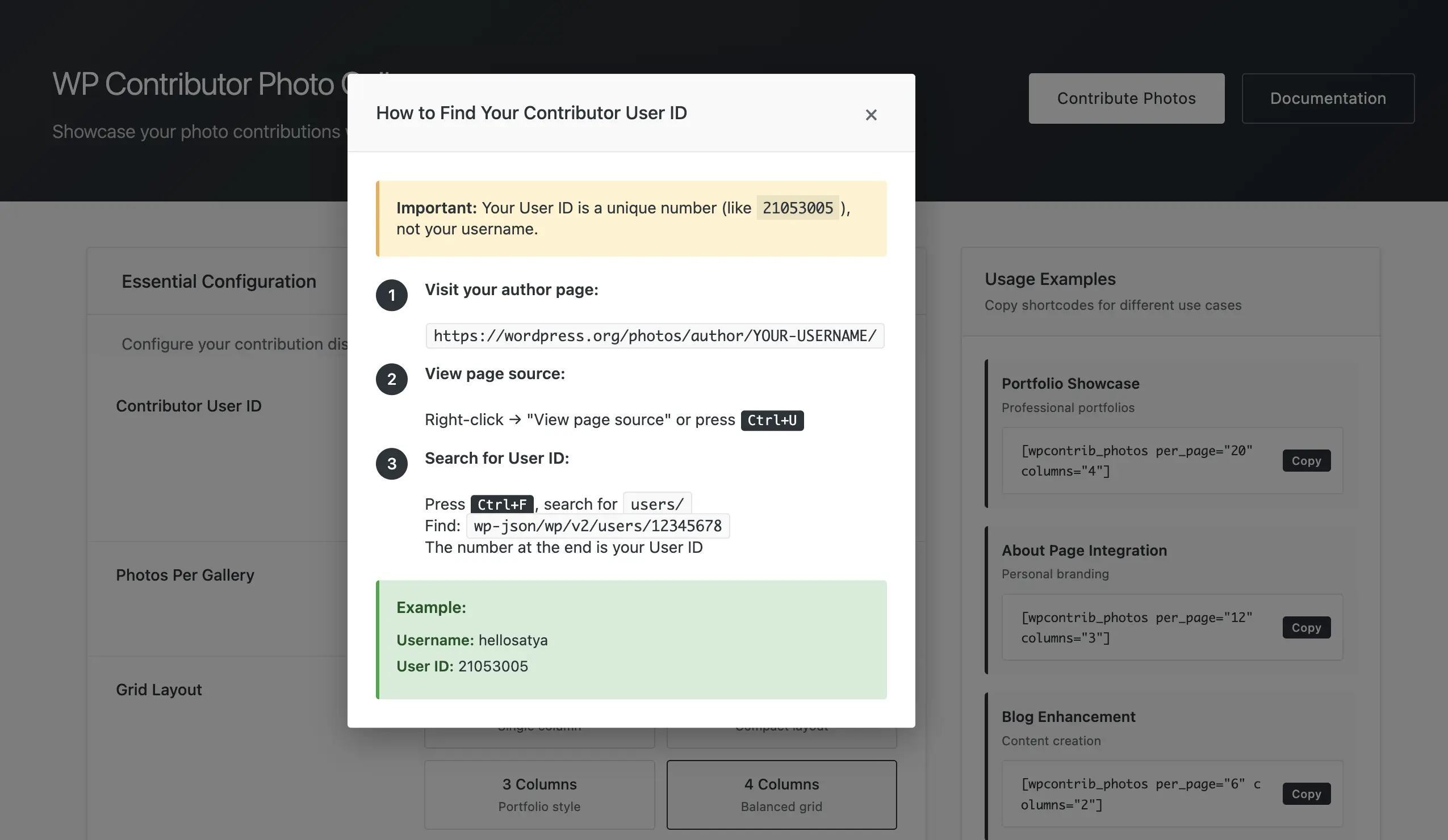
Visual Tour: Display and Performance Settings
You get full control over:
- How many photos show up
- How many grid columns are on desktop and mobile
- If captions appear (and are truncated to look clean)
- Caching and loading options for speed
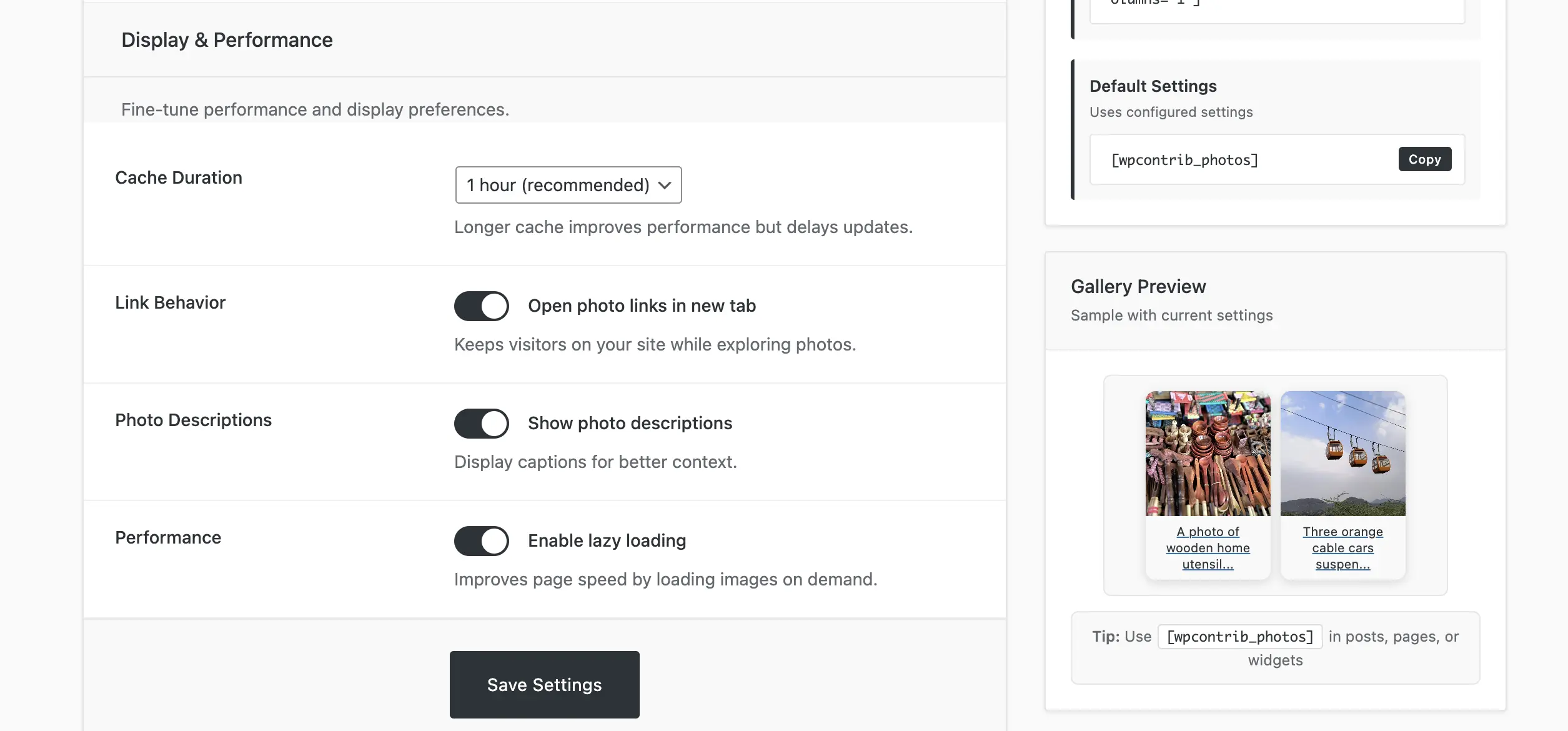
Embed Your Gallery in Seconds: Usage Shortcodes
Add your photos anywhere with a shortcode. Want a full-width portfolio? Or a 3-column section on your About page? Easy.
Examples:
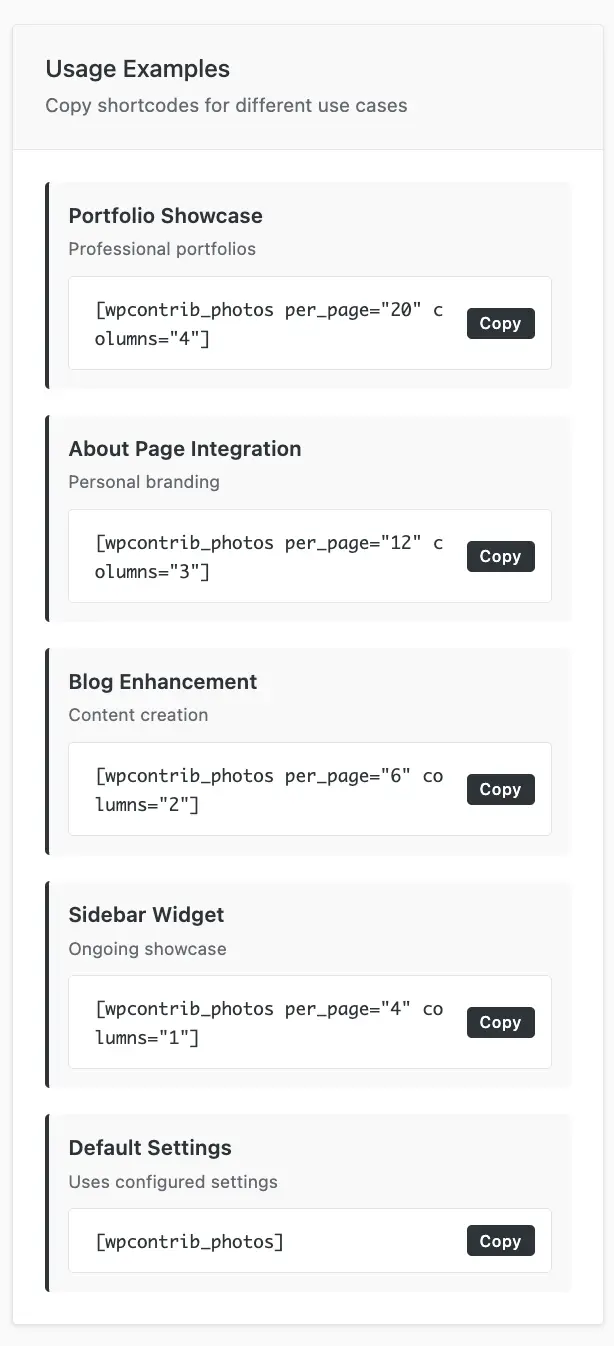
Just copy, paste, and publish!
Works With Elementor & Any Page Builder
Want to add your gallery in Elementor, Bricks, or as a widget? That’s covered too. Just paste the shortcode in a shortcode widget or custom HTML block.
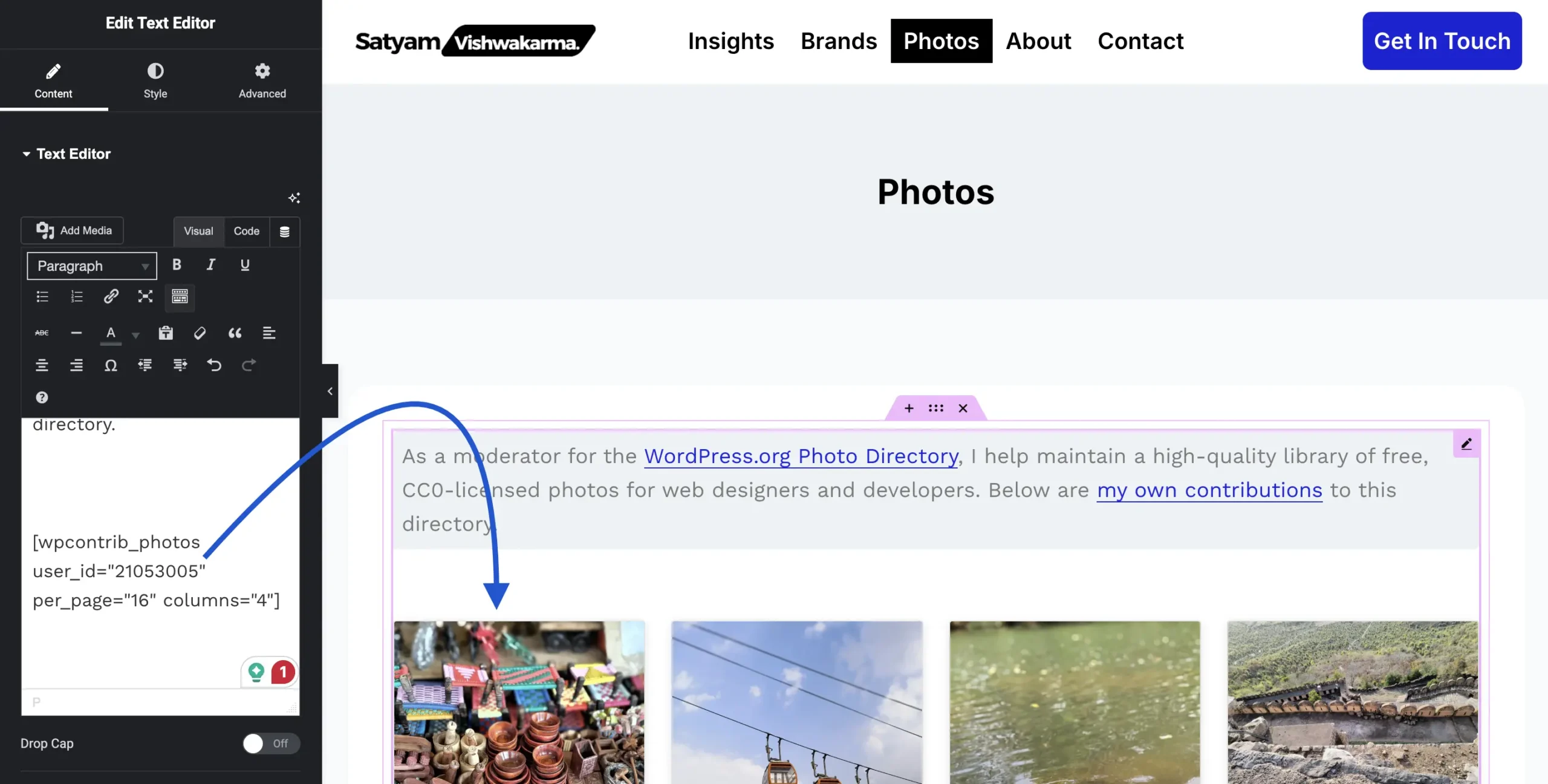
See The Plugin in Action
Here’s what your live gallery could look like:
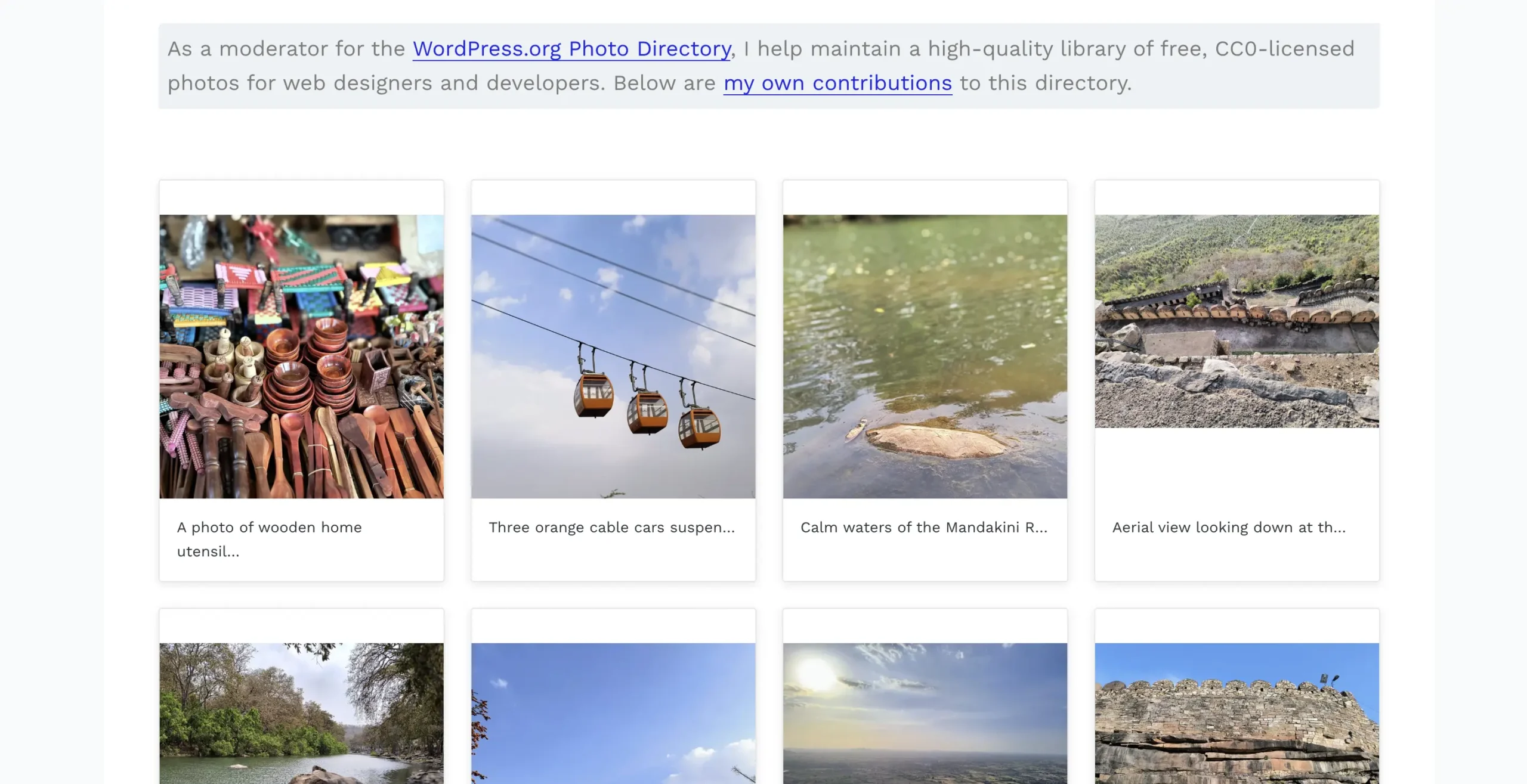
Who Is This For?
- WordPress photographers and contributors: Proudly present your open-source work.
- Agencies & freelancers: Let prospects see your commitment to community.
- Bloggers: Show your creative side and inspire others.
How You Can Try It
- Download the plugin from GitHub
- Install, activate, set your user ID, and add the gallery with a shortcode
- The whole setup takes less than 5 minutes!
Feel free to check out my WordPress photo gallery here: Photos
Wrap Up & Share Your Gallery
Whether you’re an experienced contributor or just getting started with open source, Contributor Photo Gallery helps you bring your creative work front and center on your site, without touching a single line of code.
If you use the plugin, I’d love to see your galleries. Drop your links, feedback, or ideas in the comments — or reach out to me at Contact.
Ready to elevate your portfolio?
Download the Contributor Photo Gallery now and let your photos tell your story.
Developed with ❤️ by Satyam Vishwakarma for the WordPress Community.